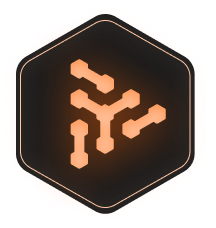Cloud gaming has become increasingly popular in recent years, offering gamers the ability to access their favorite games from any device with an internet connection. However, one common issue that can arise when gaming in the cloud is latency – the delay between a player's action and the game's response. This can lead to frustrating gameplay and even cause players to lose their games.
To reduce latency in cloud gaming, there are a few key steps you can take. First, check your internet connection and make sure it is stable and fast. A slow or unstable internet connection will inevitably lead to high latency. If necessary, upgrade your internet plan or switch to a different provider to improve your connection speed.
Next, consider using a wired internet connection rather than WiFi. While WiFi is convenient, it can be less stable and slower than a wired connection. A wired connection will provide a more stable and faster internet connection, reducing latency in your cloud gaming experience.
Another factor that can impact latency is the location of the gaming server. If the server is located far away from your location, the distance the data has to travel can lead to increased latency. To reduce this, try connecting to a gaming server that is closer to your location. This will reduce the distance the data has to travel, leading to lower latency.
Clastr connects you to a gaming PC in your area, instead of remote server that runs the game instead of your PC. This allows Clastr to reduce the distance between the client device and "server", or in our case, someone else's gaming PC.
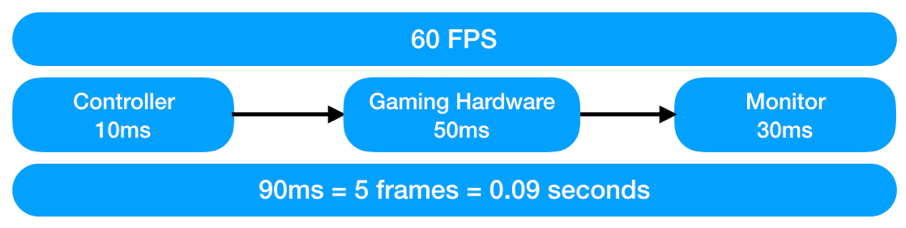
Additionally, make sure that your device and the cloud gaming platform are up to date. Outdated software and hardware can cause latency issues, so ensure that everything is running the latest version.
Hardware can also be problematic for latency. One of the issues hardware might have is decoding time. Decoding time is basically the time that your device takes to turn the data received over the internet, into a rendered image. If your device is too slow to decode, it might cause your latency to increase.
By cheking all of the above described boxes, you can significantly reduce latency in your cloud gaming experience and enjoy a smoother and more enjoyable gaming experience.