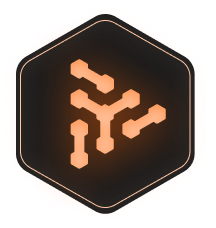As the world becomes increasingly reliant on technology, the ability to work remotely has become a valuable skill. This is especially true for video editors, who can now easily collaborate with team members and clients from anywhere in the world.
But what exactly is remote video editing, and how does it differ from traditional video editing? In this blog post, we’ll explore the ins and outs of remote video editing and provide some tips for success.
What is remote video editing?
Remote video editing is the process of editing video footage remotely, typically via the internet. This allows video editors to work from anywhere in the world and collaborate with team members and clients in real-time.

Remote video editing is a great option for freelancers, as it allows them to take on projects from clients in different locations without having to physically meet. It’s also a useful tool for teams working on large-scale projects, as it allows for seamless collaboration and communication.
The benefits of remote video editing
There are numerous benefits to using remote video editing, both for freelancers and teams. Some of the key advantages include:
- Increased productivity: Remote video editing allows editors to work from anywhere, which means they can work at times that are most convenient for them. This can lead to increased productivity, as editors can work when they are most focused and motivated.
- Improved collaboration: With remote video editing, team members can collaborate in real-time, regardless of their location. This allows for faster communication and decision-making, as everyone is on the same page.
- Lower overhead costs: Remote video editing eliminates the need for editors to be physically present in the same location. This means that teams can save on overhead costs, such as office space and equipment rentals.
- Greater flexibility: Remote video editing allows for greater flexibility in terms of location and schedule. This is particularly beneficial for freelancers, who can take on projects from clients in different locations without having to worry about travel costs.

Tips for successful remote video editing
While remote video editing has many benefits, it also comes with its own set of challenges. Here are some tips for success:
- Invest in the right tools: In order to collaborate and communicate effectively, it’s essential to have the right tools. This includes video editing software, a reliable internet connection, and communication tools such as Slack or Zoom, as well as the Remote Desktop software, such as Clastr Demo
- Set clear expectations: Before starting a project, it’s important to set clear expectations with team members and clients. This includes deadlines, deliverables, and communication protocols.
- Create a schedule: To stay on track and avoid burnout, it’s important to create a schedule and stick to it. This will help ensure that all tasks are completed on time and that team members are able to collaborate effectively.
- Be open to feedback: Remote video editing requires regular communication and feedback. Be open to feedback from team members and clients, and make sure to address any issues or
- Use Clastr Demo to connect to your remote workstation. Clastr Demo is a low-latency remote desktop designed for cloud gaming. It's low latency capabilities will ensure that you will have a greatest possible experience of work.