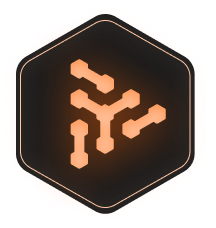If you're considering using a remote desktop application for your business, you may be wondering which type is best for your needs - browser-based or native one. While both have their pros and cons, there are some key differences between the two that make browser-based remote desktop applications better in many cases.
First, let's take a look at the pros and cons of each type of remote desktop application. Native windows applications are often preferred because they offer a more seamless and integrated experience. They can be easily accessed from the start menu and are often faster and more responsive than browser-based applications. However, they can be resource-intensive and require regular updates and maintenance.
On the other hand, browser-based remote desktop applications are more flexible and accessible. They can be used on any device with a web browser, making them ideal for remote work and collaboration. They also require less maintenance and can be easily accessed from anywhere with an internet connection. However, they can be slower and less responsive than native windows applications. Web-based remote desktops are typically browser based on a "client" side, while you still need to download a desktop capture app on the Host device.
Now, let's take a deeper look at the technologies behind these two types of remote desktop applications. Native windows applications use the Remote Desktop Protocol (RDP) to connect to remote computers. This protocol allows for high-quality audio and video streaming, as well as support for multiple monitors and clipboard sharing.
In contrast, browser-based remote desktop applications use a variety of technologies, including HTML5, WebRTC, and WebSockets. These technologies allow for cross-platform compatibility and real-time communication, making them ideal for remote work and collaboration. They also require less maintenance and can be easily accessed from any device with a web browser.

Overall, while both native windows and browser-based remote desktop applications have their pros and cons, browser-based applications offer more flexibility and accessibility. They can be used on any device with a web browser and require less maintenance, making them ideal for remote work and collaboration. Plus, with the use of modern technologies like HTML5, WebRTC, and WebSockets, they offer high-quality audio and video streaming and real-time communication.

Which one will be great for your business? Well, as always, it depends. If you have a large number of users using the remote desktop technologies, it might a hassle to update the software on a client device often. Plus, they limit flexibility to a device with certain operating systems, which can propose an issue if you're someone who is willing to use one Host device, and connecting to it with multiple different devices.
No matter what type of solution you choose, you will need to install an application to a host machine.