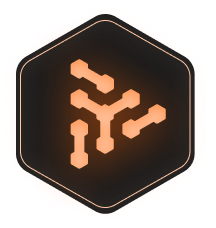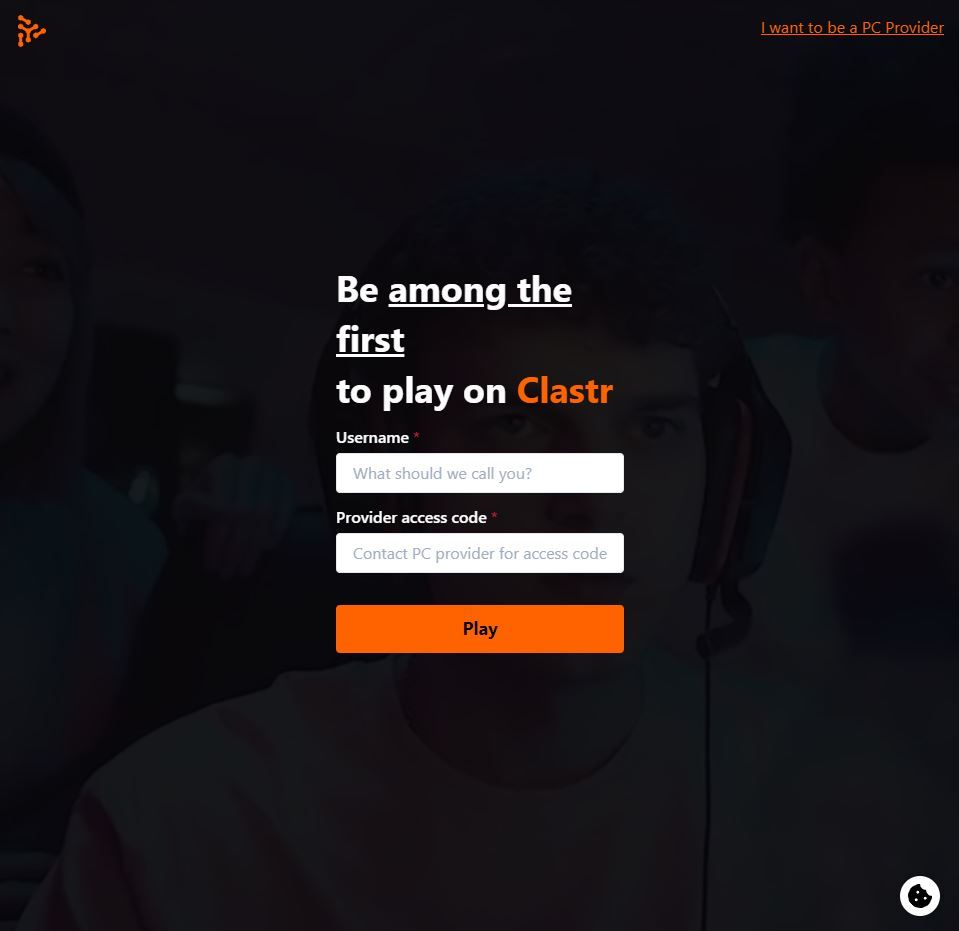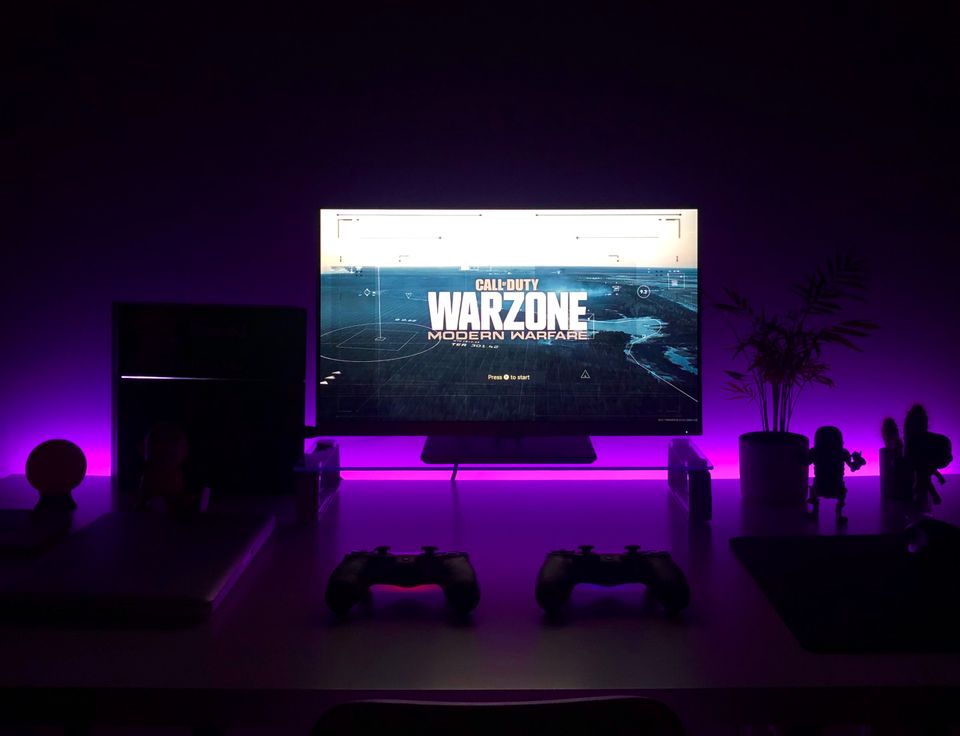It's been a couple of months since we released Clastr Demo, which is used to showcase our technology to gamers. The way it works is similar to Parsec or Moonlight, only it is much simpler to set up. That being said, Clastr Demo is a great tool for a self-hosted cloud gaming, but it can also work amazing as a high-performance, low-latency remote desktop - suitable for video editors, digital designers, developers, etc.
Clastr Demo is pretty easy to set up & use. We've written about this process in one of our previous blog posts, and there is also a video available here:
"I use moonlight and it works excellent for me, the point is that it is a bit complex to configure for the average user while clastr is not, it is simple and that helps a lot." - Tupapa
Simplicity of use
Clastr is very simple to use. On your Host PC, install our application. Run it, and you will get a "Provider Access Code". Type that code on our Demo site, and you will be connected to your Host PC within a minute. It is also really simple to change your stream settings, and our goal is to make it even simpler for the time to come.
Browser-based gaming
Clastr is browser-based on a client side, allowing you to use it on any device you want (disclaimer: we are building the gamepad support right now, and soon you will be able to use it on smartphone and tablet devices). There are no installations required for the Client side of connection.
Setup Speed & No login required (for now)
One more advantage is the speed of setup. It is really fast to download and unpack the Host application, and connecting to the Host PC only requires the PC's Provider Access Code, and the username that can be made up by yourself, that you should type in here: Clastr Demo
Works with any GPU on the market
Unlike Moonlight, Clastr can work with any GPU you own. Only thing that you are required to do is to change the encoder setting on a Host PC,
So if you're looking for a good alternative to Parsec and Moonlight, we are inviting you to try Clastr Demo. As for the development, we are working each day towards improving Clastr, and we cannot wait to update you about the future progress. To stay updated on the latest news, join our Discord channel. Let us know what you think about Clastr Demo!
"I have to say that it's already going so great for a demo ! I sadly dont have another pc to test mouse/keyboard so for the moment, I'll wait for controller support but I really like it and I hope it's going be better and that my feedback will be useful to you." - RocoGreen