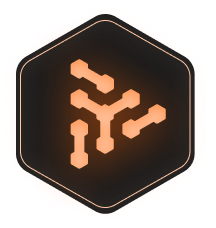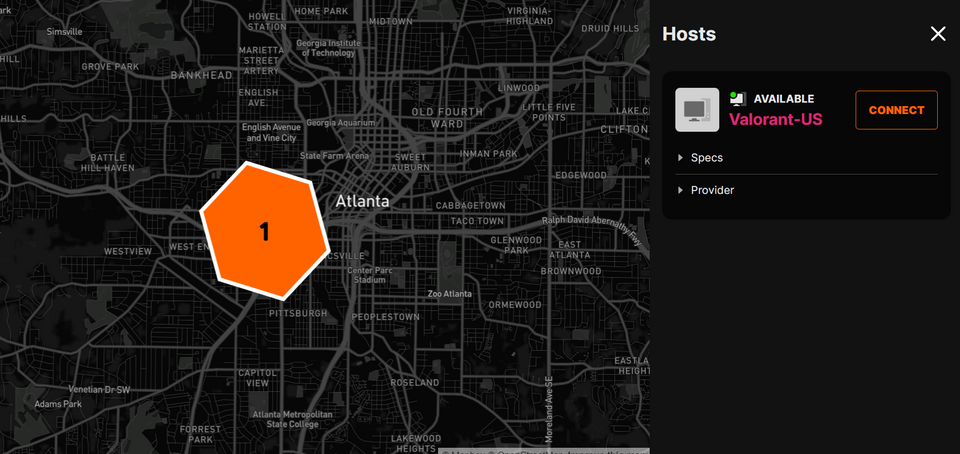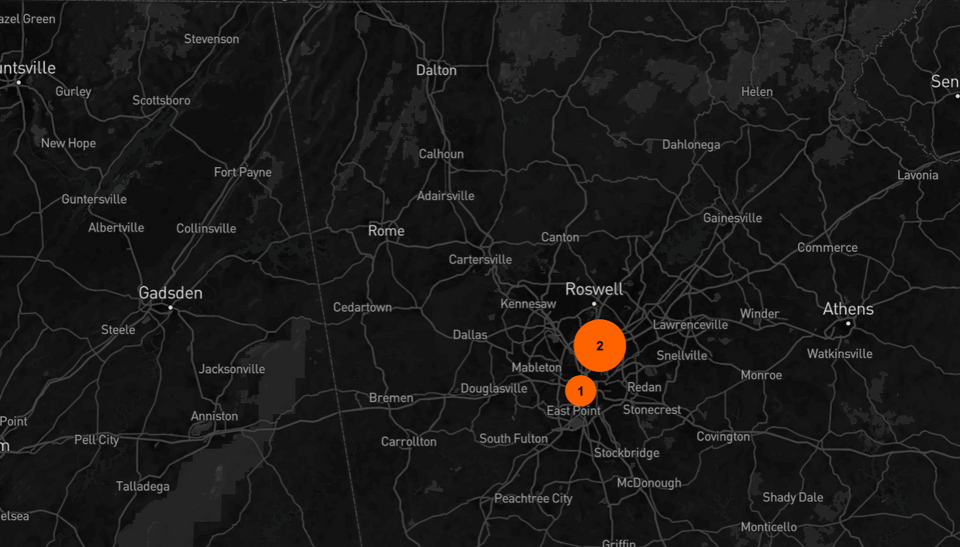Valorant is one game that is impossible to run on cloud gaming platforms, until now. At Clastr, you can connect to the physical machine of another gamer, and play Valorant. Here is a step by step guide on how to do this:
- Register your account on Clastr
- Confirm your email and log into the service
- Purchase the credits for playing on Clastr
- Connect to a physical machine (Not VM)
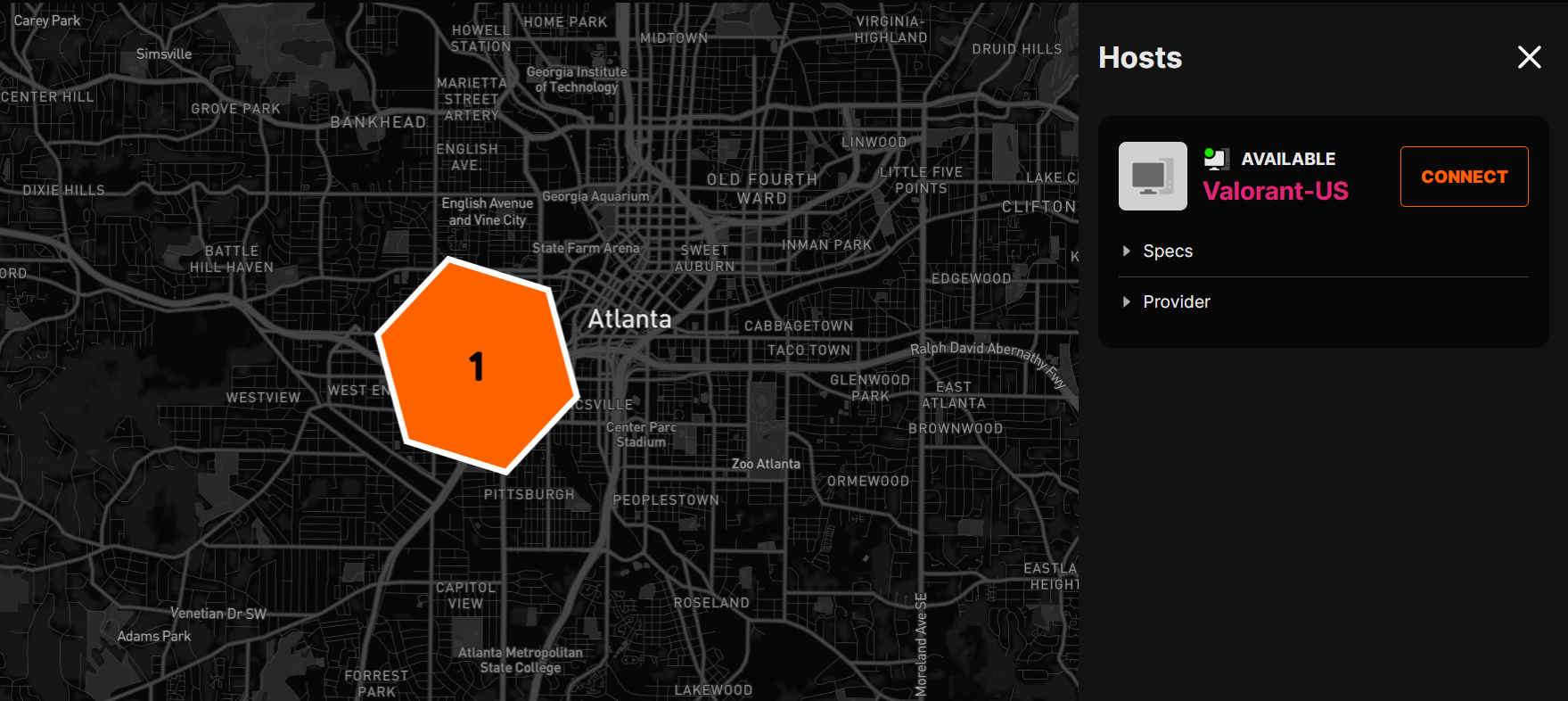
5. Choose the optimal settings for your gameplay. We advise you to with one of the 2 best options:
1. HD (1280x720), 10mbps, Hardware encoding, 60 FPS
2. Full HD (1920x1080), 25mbps, Hardware encoding, 60 FPS
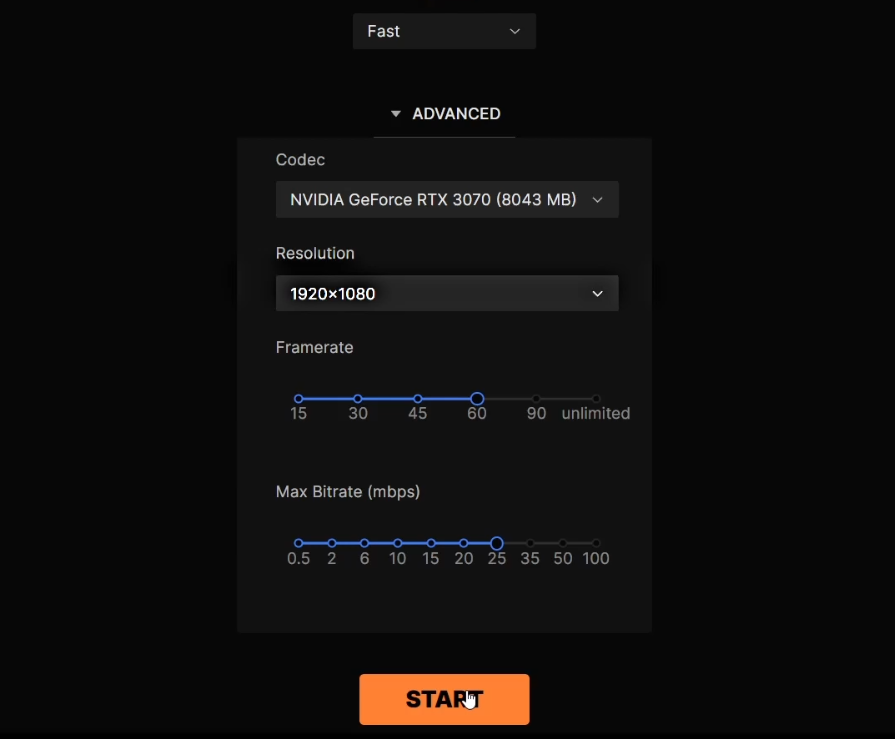
6. Run Valorant, and log into your Epic account when prompted. Also, log into your Riot Games account. If this Vanguard window pops-out, close it and press TAB+ALT to bring Valorant to the front. After this, you are ready to play Valorant on a cloud PC.
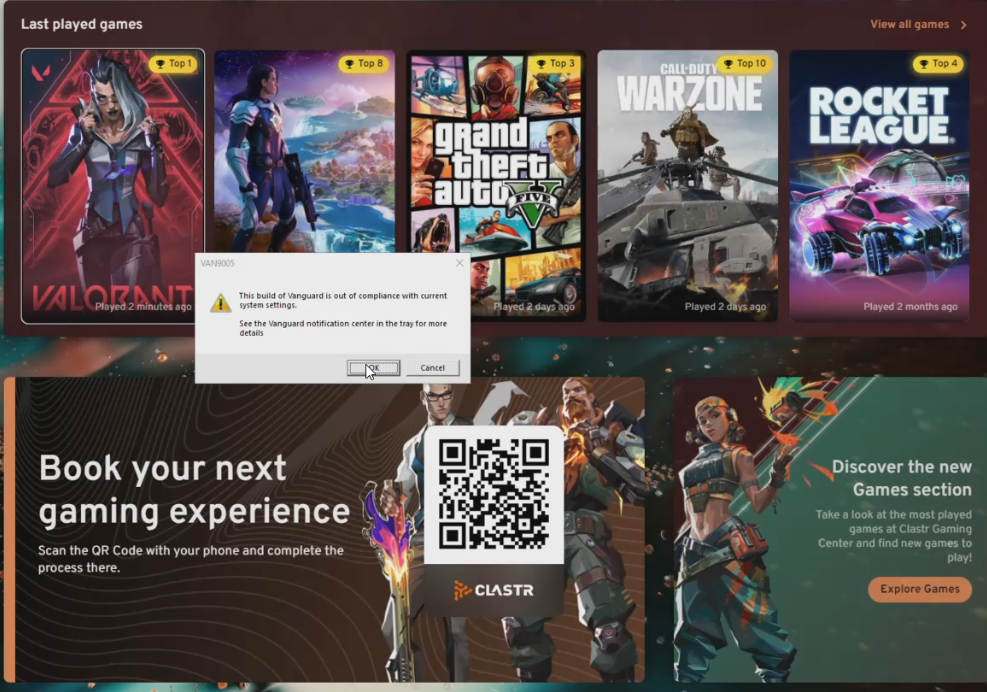
7. For more information, please see this video below:
To reach out to us, please join our Discord channel